Frequently asked ticket questions.
Tickets FAQs
Tickets
Over 20 million people in Great Britain are eligible for a Railcard, with savings of at least 1/3 on the standard train fare.
- See the full range of Railcards and check if you’re eligible at www.railcard.co.uk
- Buy Railcards online or from any of our ticket offices
Find out more about Railcards and discounts
ShareYes, we’ll replace your ticket free of charge if it’s faded, damaged, or doesn't work in automatic ticket barriers:
- At a station: Return your damaged ticket to any of our ticket offices
- By phone: Call us on 0333 311 0039
Yes, you can use an ENCTS pass to travel on our trains within the West Midlands boundary, or a Freedom Pass to travel within London.
- ENCTS pass holders (issued by Centro): You can travel free on our services within the West Midlands after 09:30 on weekdays and any time at weekends and Bank Holidays
- Freedom Pass holders: You can travel free
- On our services between London Euston and Harrow & Wealdstone, including intermediate stations
- At all times on most Transport for London (TfL) services
You can use Oyster Season Tickets and Oyster/Contactless Pay As You Go (PAYG) on our trains between London Euston and Watford Junction, including to intermediate stations.
Share- At a station with a ticket office: Return your ticket to the ticket office immediately. We’ll refund it and issue the correct ticket for your journey
- If there’s no ticket office available: Buy the correct ticket from the machine and claim a refund for the unwanted one. You can apply for a refund online or at any of our ticket offices
The National Rail Conditions Travel (formerly the National Rail Conditions of Carriage) cover your rights and responsibilities as a passenger. They include the level of service you can expect from us, National Rail and all other train companies.
Read the National Rail Conditions of Travel here
Share- Children aged under 5: Up to two children under 5 can travel free with each fare-paying adult
- Children aged between 5 and 15: Child tickets are half the price of an adult ticket
If you’re travelling on a child ticket you may be asked for proof of age by our ticket inspectors.
More ways to save:- London Family Travelcard: Travel off-peak to London and up to four children travel for just £1 each when accompanied by an adult
- Family & Friends Railcard: Get 33% off adult fares and a 60% discount on child fares when you all travel together
- Aged 16 and over: You must buy an adult ticket when you turn 16.
If you travel regularly you could save money with one of our Railcards for students and young people:- 16-17 Saver: If you’re aged 16 or 17 you can save 50% off Anytime, Off-Peak, Advance and Season tickets
- 16-25 Railcard: If you’re aged 16-25 or in full time education you can save 1/3 off train fares after 10am, plus days out, restaurants, hotels and more
- 26-30 Railcard: If you’re aged 26-30 you can save 1/3 on leisure train journeys with this digital Railcard
Your Railcard must be carried on each journey for which it has been used to purchase a discounted ticket. If you forget your Railcard, you will be liable (as now) to buy a new ticket or a Penalty Fare.
- If you lose, forget or can’t show your Railcard for any reason, you should buy a new (undiscounted) ticket for your journey or you could be liable for a penalty fare
- The first time you forget your Railcard in a 12 month period you can contact our Customer Relations team for a refund on the replacement ticket. Include:
- A copy of your original ticket
- Your Railcard (which must have been valid at the time of travel), and
- The new ticket you bought
We sell tickets for rail journeys throughout Great Britain.
Find out more on our Train tickets & discounts pages
Share- Online: Click on Buy Tickets and enter your journey details to get started
- We’ll always show you the cheapest fares for your journey when you buy train tickets on our website
- There are no booking fees when you buy from us. Click on Buy Tickets and enter your journey details to get started
- Mobile app: You can buy train tickets in advance or on the go through our free mobile app for Android and iOS
- We’ll automatically show you the cheapest ticket for your journey
- You can use digital tickets on your phone so there’s no need to print off your ticket or collect it at the station
- At stations:
- Buy train tickets at our ticket machines for travel the same day
- Or head to a ticket office for our full range of tickets
It depends on your ticket type. In general more flexible tickets (such as Anytime tickets) will allow you to break your journey at an intermediate station, and less flexible tickets (such as Advance tickets) will not.
You can check the terms and conditions for your ticket type when you make the booking.
ShareE-tickets are digital tickets that we email to you as a PDF file. We’ll send you one email per journey booked.
If you’re buying a ticket for someone else you can send the e-ticket to them by email.
When you travel you can choose to:
- Open the PDF attachment on your phone to show as needed
- Save tickets to your Apple Wallet
- Print at home and carry a paper copy
- Open in our mobile app
etickets are a great way to make train travel more convenient. With no need to queue for tickets at the station, you're free to head straight for your train! When booking select 'eticket' as your delivery option.
Once purchased we will immediately email your tickets as PDF files attached to the ticket email (we will send one email per journey booked). You can simply open the PDF attachment on your phone to show as needed when travelling (we recommend that you save the ticket to your device before departure).
If you are buying a ticket for someone else then you can send the ticket to them by email. If you prefer to print the ticket you can do that instead of, or as well as, using it electronically. For the best experience you can also keep the tickets close to hand in our mobile app (at which point they will be the same as any other Mobile Tickets in the app).
ShareOne Day Travelcards offer train travel to London Euston plus unlimited travel in zones 1-6 for the day.
- Anytime Day Travelcard (peak): Use at any time of day for the date shown on the ticket and until 04:29 the following morning Monday - Sunday
- Off–Peak Day Travelcard: Valid on trains arriving into London:
- After 10:00 Monday - Friday
- Anytime at weekends or Bank Holidays
- On the date shown and up until 04:29 the following morning
- Super Off-Peak Day Travelcard: Available for trains:
- Arriving into London after 13:00 Monday - Saturday
- Leaving London before 16:00 and after 19:00 Monday - Saturday
- On Saturdays they are valid on the 18:46 train from London to stations between Nuneaton and Crewe
- At anytime on Sundays or Bank Holidays
Find out more about London Travelcards
Share-
Buy tickets online from our website or mobile app
-
Select e-ticket as your delivery option (where available)
-
E-tickets can’t be used on the London Underground so you won’t be offered this delivery option if your journey includes crossing London on the tube
As soon as you’ve made the purchase we’ll email your tickets to you as a PDF file (we’ll send one email per journey)
- Open the PDF from your email or our app
- Save e-tickets to your Apple Wallet, or
- Print at home
- You cannot collect an e-ticket from a station
When you travel you can show your e-ticket on your phone or other mobile device, or as a printed copy.
- At the station: Some ticket barriers have scanners for digital tickets. Just scan the QR code on the ticket to open the gates or show it to a member of staff
- On the train: Show your e-ticket to the ticket inspector. They may scan the barcode or QR code on the ticket
If you’ve booked a return trip, there’ll be two e-tickets attached to your email. They’re clearly labelled OUT or RTN so you can present the correct one for each leg of your journey.
If you’ve booked for multiple passengers the e-tickets are labelled Adult or Child and include the type of Railcard used, if applicable.
ShareIf your smartphone is lost, broken or runs out of battery and you can’t show your e-ticket for any reason, you’ll need to buy a new ticket for your journey.
It’s your responsibility to make sure you can present your ticket at the ticket gate and when requested by a member of rail staff or you could be liable for a penalty fare.
Share- Follow the link in your booking confirmation email to change or refund your ticket
- If you bought your tickets from our website or app you can also log into your online account to manage your booking
- Note that some tickets are not changeable or refundable
For example, Advance tickets are non-refundable (unless your train has been cancelled or delayed for over an hour and you decide not to travel)
We sell train tickets for dates up to 12 weeks ahead on our website, mobile app and at our ticket offices.
You can buy train tickets for travel the same day at our ticket machines.
ShareOur Advance tickets are sold in limited numbers and offer the cheapest fares when you book early on many of our longer distance routes.
Advance tickets are:
- Single journey tickets for Standard or First Class
- Valid for a specific train at a specific time
- Available with Railcard discounts and child fares
- Released weekly, up to 12 weeks in advance, and available up to 23:59 the day before departure
- Non-refundable (unless your specified train is cancelled or delayed by over an hour and you decide not to travel)
Find out more about Advance tickets
ShareYes, you need a valid ticket to travel on our trains.
If you’re on the train without a ticket, we’ll ask you to pay the full single or return fare and you might have to pay a penalty fare.
ShareGroup bookings
- Groups of 3-9: You could save 1/3 off train tickets with GroupSave
- All passengers must travel together for the whole journey there and back
- Valid on Off-Peak tickets only
- You can buy tickets at the station or online
- GroupSave discount is applied automatically online if your journey is eligible, you have the option to accept or decline it
- Groups of 10 or more:
- You can add the remaining passengers (minimum of three) in a separate transaction to benefit from GroupSave
- Or opt for our Group Travel option for 1/4 off the ticket price when you book at least ten days in advance
- To book Group Travel call us on 0333 311 0039 (lines are open Monday to Friday 09:00 - 18:00)
Find out more about group discounts
ShareBuying train tickets online
Yes, you can buy tickets for other people on our website.
- E-tickets: As soon as you’ve made the purchase we’ll email your tickets to you as PDF files (we will send one email per journey booked). If you’re buying the tickets for someone else you can forward the ticket email/s to them
- Paper tickets:
- Collect at station ticket machine: If someone else collects the tickets, they must enter a debit/credit card and the eight-character collection reference shown on your email confirmation
- Post: The delivery address can be different from your billing address so you can choose to have the tickets posted directly to the required address at checkout. Note that the sales receipt is included with the tickets
No, we don’t offer overseas postage on train tickets.
Depending on the ticket and journey, you can choose to:
- Collect tickets from the station when you arrive in the UK
- Receive digital e-tickets by email
- Or download tickets to our app
Yes, they’ll just need to bring:
- A credit/debit card - is just needed to activate the machine and won’t be charged
- The 8-character ticket collection reference shown on your email confirmation
Yes. When you buy your tickets online we’ll ask for your billing address (the address your card is registered to). You can choose to have your tickets posted here or enter a different delivery address.
Share- Email: We’ll send your booking details to the email address you enter when booking your tickets online. The email will contain your journey details, any seat reservations, passengers, total cost and details on how to get your ticket
- Online account: If you’re registered with us, you can view and manage your booking in My Account
- Mobile app: download our free mobile app and sign into your Ticket Wallet to see your bookings
Yes, a Season Ticket that includes “London Travelcard zones 1-6” allows you to travel on the tube, bus, DLR, overground, tram and other trains in those zones.
To add a Travelcard to your Season Ticket, set your destination station to the London zones you require, eg “London Underground Zone 1-6” or “London Underground Zone 1-2”.
ShareWe offer a number of delivery options when you buy train tickets online:
- E-tickets: As soon as you’ve made the purchase we’ll email your tickets to you as PDF files (we will send one email per journey). Open from your email or our app, save to your Apple Wallet or print it at home
- Mobile tickets: Buy m-tickets through our mobile app and they’ll be available in your app ticket wallet about ten minutes after booking
- Paper tickets:
- Collect at station: Collect from a ticket machine within 15 minutes of making your booking
- Post: If you book at least seven working days in advance you’ll have the option to receive your tickets in the post
- Smartcard: For weekly, monthly, annual or Flexi Season Tickets and Season Travelcards
Second Class post:
Allow seven working days for your tickets to arrive
If you’re due to travel in the next three days and you’ve still not received your tickets, please call us on 0333 311 0039
Collect at station:
If you’re collecting your tickets from a ticket machine but haven’t got your ticket collection reference:
- Check your spam or junk folder, our emails sometimes end up here
- Visit your online account: Log into your account and click “Check your order status” to view or print your booking details
- Call us on 0333 311 0039: If you selected guest checkout and can’t check your booking online, or need the email confirmation for any other reason, we can resend it
- Check your spam or junk folder, our emails sometimes end up here
- Visit your online account: Log into your account and click “Check your order status” to view or print your booking details
- Call us on 0333 311 0039: If you selected guest checkout and can’t check your booking online, or need the email confirmation for any other reason, we can resend it
You can pay for tickets with:
- Visa
- MasterCard
- Diners
- American Express
- We also accept PayPal on our website and app
Yes:
- Digital tickets: If you’ve bought a digital ticket, your booking confirmation email is your receipt
- Collect at station: If you’re collecting your ticket from a ticket machine, your receipt will be printed with the tickets
- By post: If your tickets are being delivered by post, a sales receipt is enclosed with them
- Online account: You can also log into your online account to download or print details of your booking
There’s no VAT charge on train tickets
ShareNo, mobile tickets and e-tickets aren’t valid on the London Underground. We won’t offer you the option of a digital ticket if you book a journey that travels through London on the tube.
If you’ve got an e-ticket or mobile ticket and decide to travel on an alternative route via the London Underground, you’ll need to buy a separate ticket for the tube, or use an Oyster card or contactless payment option.
ShareYou can collect your ticket from a ticket machine at any one of over 1,700 stations across the UK. It doesn’t have to be the station you’re travelling from.
You’ll need to bring:
- The credit/debit card used to pay for your tickets
- Your ticket collection reference - you can find this in your booking confirmation email or by logging into your online account
To collect your tickets:
- On screen, select the option for collecting pre-booked tickets
- You’ll be asked to insert your credit / debit card and enter your ticket collection reference
- Your ticket(s) and receipt will now be printed
Please wait until the machine prompts you to collect your tickets to make sure you don't leave any tickets behind.
ShareYour mobile ticket will appear in your in-app ticket wallet about ten minutes after booking. Before you travel:
- Download the ticket to your device. You can then view the ticket, including the barcode that will be scanned at the station
- You can only download your mobile ticket to one device, so download it to whichever device you’re planning to take with you when you travel
- You can move your ticket if you’ve downloaded it but are now going to be travelling with a different device
- Open our app in the device you’d like to move your tickets to
- Log into your account and download your tickets to your new device
- Activate your ticket just before you board the train. Open the ticket in your app and tap the button that says “Activate”
- Once it’s been activated your ticket can’t be changed, refunded or moved so only activate it when you know you’ll be travelling that day
- Don’t activate your ticket before 04:30 on the day of travel, unless your train leaves before then
Second Class post: We’ll dispatch your tickets within 24 hours for delivery within five days
- We only offer this option if your journey is at least seven working days away, to allow time for your tickets to arrive
- If you’re due to travel in the next three days and you’ve still not received your tickets, please call us on 0333 311 0039
Next Day Delivery: Guaranteed by 1pm the next working day if you book tickets before 3pm
- Weekdays before 15:00: your tickets will arrive by 13:00 the next working day
- Weekdays after 15:00: your tickets will arrive in two working days
- Weekends: your tickets will be delivered by 13:00 on Tuesday
- Delivery timeframes may change if it’s a public or bank holiday
- You will need to sign for your tickets on delivery
You can buy or collect train tickets from a ticket machine at any one of over 1,700 stations across the UK. Check the full list of stations from this list:
ShareCommon reasons why your payment request might be rejected:
- We use identity verification techniques to protect you from unknown use of your card. Make sure the address on your card statement matches the billing address we have for you so we can verify the correct details
- Check you’ve entered the card number correctly and the card hasn’t expired
- Check the correct card type is selected. We accept Visa, MasterCard, Diners and American Express
- Your card issuer may have declined your payment request
- Your card issuer might not allow your card to be used when you are not physically present. In this case the card wouldn’t be accepted on ours or any internet site
- Your card issuer may be using Verified by Visa and MasterCard Securecode internet verification systems:
- If you’re already registered, check you’re entering the correct details when prompted
- If you’re not already registered, you might have to follow the on-screen instructions to enrol before you can continue with the booking
To find out more about the Verified by Visa and MasterCard Securecode schemes visit www.visaeurope.com or www.mastercard.com
Contact your card issuer if you’ve checked all of these suggestions and continue to experience difficulties making the payment
ShareYes, you can buy daily tickets using PayPal on our website and our mobile app. Just select the PayPal payment method at checkout.
We don’t accept PayPal for Season Ticket purchases.
ShareOnline account
If you know your password:
- Log into your account with your email address and current password
- Click on your name in the menu bar and select “My account”
- Select “Login & security” from the list of options
- Enter your current and new password and save changes to reset it
If you’ve forgotten your password:
- Click Sign in/Register to access the login screen for your online account
- Click “Forgotten password?” and follow the instructions
- We’ll email you straight away with a link to reset your password
- The link is valid for 24 hours
Your email address is the unique identifier for your online account so you’ll need to contact us to update it.
Email us at [email protected] and include the following information:
- Your registered email address
- Your new email address
- The 12-digit transaction ID of your latest booking
We’ll process your request and update your account information so you can log in with your new email address.
ShareYou can manage your account online: Log into your account here
My bookings: On this screen you’ll see your upcoming and past trips
Click “Manage my booking” on any journey to:
- View your ticket collection reference (if applicable)
- Apply for a refund
- Change your ticket
- Resend your booking email
- Request an expense receipt
My account: Click on your name in the menu bar and select “My account”
In this section you can:
- Update your personal details (except your email)
- View and manage payment methods
- Update your address book
- Reset your password
- Subscribe or unsubscribe from marketing emails
- Sign out of your account