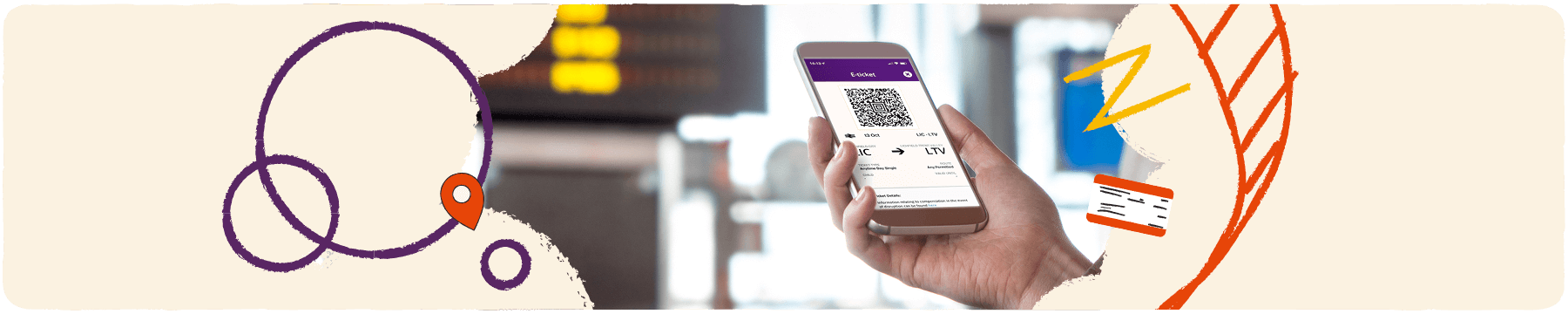Download straight to your device or self print
What is an e-ticket?
An e-ticket is a train ticket that we send to you as a PDF file if you purchase online. You can choose to open from your email, our app, Apple Wallet or print it at home.
How to buy an e-ticket
- Book your journey and select the ‘e-ticket’ as the delivery option.
- PDF files of your tickets will be emailed to you once your purchase is complete.
- Open the PDF attachment on your phone when needed. We recommend that you save the ticket to your device before departure
- Alternatively, you can print your e-ticket and carry it with you
- You can also keep your e-tickets in our mobile app
Things to remember
- If your smartphone is lost, broken or runs out of battery and you can’t present your ticket you’ll need to buy another ticket
- If you have booked a return trip, there will be two tickets attached to your e-ticket email, they will be labelled as either OUT or RTN to help you identify which ticket applies to which direction of travel.
- If you are buying a ticket for someone else then you can send the ticket to them by email
- If you have booked for multiple passengers then you will see that the tickets are distinguished as Adult or Child and the type of railcard used if applicable.
- If you encounter a gate that does not have a scanner, just show your e-ticket to a member of staff at the barrier.
- You may also be asked to present your ticket on-board the train. Again simply show the ticket on your phone, or a printed copy. The guard may use a scanner to scan the barcode on the ticket.