Frequently asked questions about Season Tickets.
Season Tickets FAQs
Season Tickets
You can change the origin and/or destination station if your Season Ticket is monthly or longer and valid for at least another seven days.
Return your ticket to the point of purchase: your local station ticket office or by logging into your online account.
- The ticket expiry date stays the same
- If your new journey is cheaper we'll give you a pro-rata refund, or charge the difference if your new ticket is more expensive
- You won't have to pay an administration fee
- We can't change a ticket retrospectively so refunds won’t be backdated
Find out more about ticket refunds and exchanges
ShareSeason Tickets:
- If you’re not using your Season Ticket due to long term sickness, you can return your ticket for a refund and buy a new one when you return to work
- If you’re unable to request a refund on your Season Ticket when you stopped using it, we’ll offer you a refund from the date your illness started, provided that you supply a medical certificate or other evidence of your illness
Flexi Seasons:
- If you were sick and couldn’t use your Flexi Season ticket you can apply for a refund before the end of the 28-day validity period
- There must be at least one unused journey left to refund and a £10 admin fee applies
- We’ll consider your refund request after the expiry date if you can supply a medical certificate or other evidence that illness meant you couldn’t apply for a refund sooner
You can find ticket office opening hours and check station facilities in our A-Z stations guide
ShareAs Season Tickets are already discounted tickets, in most cases you can’t get additional National Railcard discounts.
The only exceptions are:
- 16-17 Saver: Get a 50% discount on all train tickets including Season Tickets
- Jobcentre Plus Travel Discount Card: 50% discount on Season Tickets
If you’re buying online, select “Ticket options” on the Season Tickets fares screen to add your Railcard.
ShareSeason Tickets can offer great discounts for those who travel more than, say, three or four days a week. And generally the longer the Season Ticket the bigger the savings.
Find out more about Season Tickets
ShareYes, you’ll need to show a National Rail Photocard (as a form of ID) to buy and travel with a monthly or longer Season Ticket.
To get your free Photocard:
- Take a recent passport-type photograph of yourself to any station ticket office
- You only need to do this once - you don’t need a new Photocard each time you buy or renew your Season Ticket
If you’re buying your Season Ticket online and can’t get to a ticket office, we can also accept a standard form of ID (for example a driver's licence) as proof of identification.
ShareSeason Tickets offer unlimited travel between two stations for a week, a month or up to a year. They’re usually most beneficial if you’re travelling at peak times at least three times a week.
Flexi Seasons offer 8 days of travel in 28 days - any time of day between two stations. They’re a flexible solution if you travel just a few times a week at peak times.
Find out which ticket is best for your journey with the National Rail Season Ticket calculator
ShareIf you’re trying to buy a ticket between two stations within the West Midlands rail zones, these Season Tickets are only available from the Transport for West Midlands website
ShareYou can buy and renew Season Tickets online from our website or app, or at the station.
Buy or renew Season Tickets online
If you’ve bought online before, we’ll remember your photocard ID and any saved payment cards
ShareReport your lost or stolen ticket to us as soon as possible. If your Season Ticket is valid for a month or more we can issue a duplicate. A £10 admin fee applies.
If you’ve also lost your photocard, you’ll need to get a new one before we can issue a replacement Season Ticket.
If you bought your ticket:
- At a station: We can issue a duplicate Season Ticket at the ticket office
- From our website or app: You can apply for a duplicate ticket online
- Log into your Season Ticket account
- Choose “Apply for a duplicate ticket” and follow the instructions on screen
- Or call us on 0333 311 0039
Additional information:
- There’s no limit to the number of duplicate tickets you can claim, but we carry out additional checks for the second and any subsequent duplicates issued in a 12 month period
- We can’t issue duplicate tickets for lost or stolen Weekly Season Tickets
- If you need to travel whilst waiting for a replacement Season Ticket, purchase a daily or weekly paper ticket. To claim a refund for this ticket:
- Take your ticket to any West Midlands Railway or London Northwestern Railway staffed station
- OR contact our Customer Relations team online
You can pay for an Annual Season Ticket with a company cheque if:
- It’s a renewal of an existing Annual Season Ticket
- You provide proof of identity, a company letter and your address for a new Annual Season Ticket
- All company cheques must be made payable to West Midlands Trains Limited and accompanied by a letter of authorisation on the company's letter-headed paper
- You must write your own name and address on the back of the cheque and produce proof of identity and address
- Proof of identity: a credit card, employer's identification card, valid Railcard, passport, or driving licence
- Evidence of address: driving licence, DSS pension or allowance book, or utility bill
Personal cheques are not accepted for new Season Ticket purchases or renewals.
ShareYou can buy a new 7 Day Season or Travelcard Season (or renew following a break in continuity) on the start date, or if the start date is a Monday (or Tuesday after a Bank Holiday) from 06:00 the previous Sunday.
For Monthly and longer Season Tickets and Travelcard Season Tickets (including Annual Gold Cards), the following will apply:
- If the start date is a Saturday, Sunday or Monday (or Tuesday after a Bank Holiday) you can buy your ticket from noon on the previous Friday
- If the start date is any other day you can buy your ticket after noon the previous day
You can renew your 7 Day Season Ticket or Travelcard Season Ticket (surrendering your current ticket) where there is no break of continuity as follows:
- If the start date is a Sunday or Monday (or Tuesday after a Bank Holiday) you can buy your ticket from noon on the previous Friday
- If the start day is any other day you can buy your ticket after noon the previous day
- When renewing a Monthly and longer Season Tickets and Travelcard Season Tickets (including Annual Gold Cards) where there is no break in continuity you can buy your ticket up to seven days in advance
Find out more about Season Tickets
Share
Season ticket refunds
- Weekly, monthly, monthly+, annual Season Ticket: You can apply for a refund before the Season Ticket’s expiry date if you have the minimum time remaining:
- Weekly: At least 3 days
- Monthly or more: At least 7 days
- Annual: At least 12 weeks
- We’ll deduct the value of any other tickets you would have used to travel for the same time until you surrendered your Season Ticket
- Flexi Season:
- Refunds are calculated on the difference between the price of the Flexi Season and the cost of an Anytime return ticket for each day you have used
- If you only have one or two journeys left you may find there’s no refund due
- nTrain, nNetwork Season Tickets: Refunds are calculated by Transport for West Midlands
- Student Season Tickets: Refunds are calculated on a pro-rata basis
You must return your Season Ticket to the point of issue for a refund. A £10 admin fee applies.
Season Tickets bought at a station
London Travelcards, point to point Season Tickets, Flexi Seasons and nTrain:
- Staffed stations: Bring your ticket to any West Midlands Railway or London Northwestern Railway station ticket office
- Post: Send your unwanted Season Ticket to our Freepost address with a note outlining the reason for refund and your contact details. We must receive your Season Ticket within three days of the 'Last day of use' date or we may use a different date to calculate your refund:
FREEPOST
WEST MIDLANDS RAILWAY
CUSTOMER RELATIONS
nNetwork multi-modal Season Ticket:
- Apply direct to Transport for West Midlands (TfWM)
Season Tickets bought from our website, app or by phone
Weekly, Monthly, Annual and Student Season Tickets, Flexi Seasons:
- Account holders: Log into your online account and follow the instructions under the relevant ticket in “My bookings”
- Guest checkout: Email [email protected] quoting your transaction ID and ticket details
- Abellio/Transport UK Corporate Travel annual tickets: Log into your company portal to manage your Season Ticket or contact [email protected]
- Student Season Tickets: Email [email protected]
- Flexi Seasons: Call us on 0333 311 0039 and select OPTION 2
If you bought your ticket at a station you can return it to the ticket office at any West Midlands Railway or London Northwestern Railway staffed station for a refund.
If you bought your Season Ticket from our website, app or by phone:
- Account holders: Log into your online account and follow the refund instructions under the relevant ticket in “My bookings”
- Guest checkout: Email [email protected] quoting your transaction ID and ticket details
- Student Season Tickets: Email [email protected]
- Flexi Seasons: Call us on 0333 311 0039 and select OPTION 2
No, Flexi Seasons can’t be exchanged.
If you’re travelling more than expected when you bought your Flexi Season, check which ticket is best for your journey with the National Rail Season Ticket calculator
If a Season Ticket will be better value, you can:
- Use up your remaining Flexi Season journeys and then buy a Season Ticket
- Or request a refund on your Flexi Season and buy a Season Ticket instead
If you forget your Season Ticket you can claim back the cost of the replacement daily tickets up to twice a year.
You can claim:
- First occasion: Full refund of the replacement ticket cost
- Second occasion: Refund less a £10 administration fee
- Third and subsequent occasions within a 12-month period: No refund
To apply for the refund:
- Take your replacement ticket and Season Ticket to any West Midlands Railway or London Northwestern Railway staffed station for a refund
- OR contact our Customer Relations team online
You will need to upload an image of your replacement ticket and an image of your current Season Ticket or Smartcard